On the internet, there’s so much that you can do and share with people from all over the globe. If you’re into the tutorial thing, you can do podcasts as well as how-to videos.
The audio podcasts are great on their own. But since they’re limited to audio, they don’t have much following when compared to the video format. You may want to move up to another level then by creating video podcasts or tutorials to share your tips to internet users.
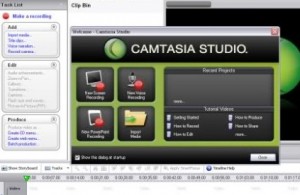
For this purpose, there’s one cool tool that you can use. It’s Camtasia, a screen recording and video editing software. This is your all-in-one tool that will let you customize your audio-video tutorials.
Camtasia is best used if you want to show people the steps in using free tools and services on the internet. This software is capable of capturing your screen and as such it can record your PowerPoint presentation, webpages and software demos.It can also import camera video, music and photos among others.
To create quality audio-video presentations, Camtasia has a video editor that you can use. This editor can cut, splice and combine clips.
You can also choose from the media themes, animated backgrounds, graphics and callouts to better enhance your video.
For your audio, you have an option to play your music while you’re capturing screenshots or add it later when you’re done editing the video. You can do the same for your narration.
It would be a good idea, however, to add the audio after you’ve completed editing your video to save time. Unless if you’re already skilled in using the tool and you don’t want to edit much in your video.
Just make sure you have a quality mic to allow you to create clear and crisp audio. As always, do test your mic first before you start recording via Camtasia to ensure that it makes no other noise.
Originally posted on October 19, 2012 @ 9:51 pm